
VGC Academy
VGC Academy
We encourage our people to embark on programmes of lifelong learning to enable them to achieve their potential, drive continuous improvement & innovation and create the leaders of the future.
The VGC Academy provides opportunities to develop from entry level roles through to management and leadership through a combination of competency, technical, vocational and academic programmes.
With our expert knowledge of the local employment and skills landscape, we work closely with our people and clients to identify skills shortage and create learning pathways to develop new and existing people to fulfil these roles for the future.
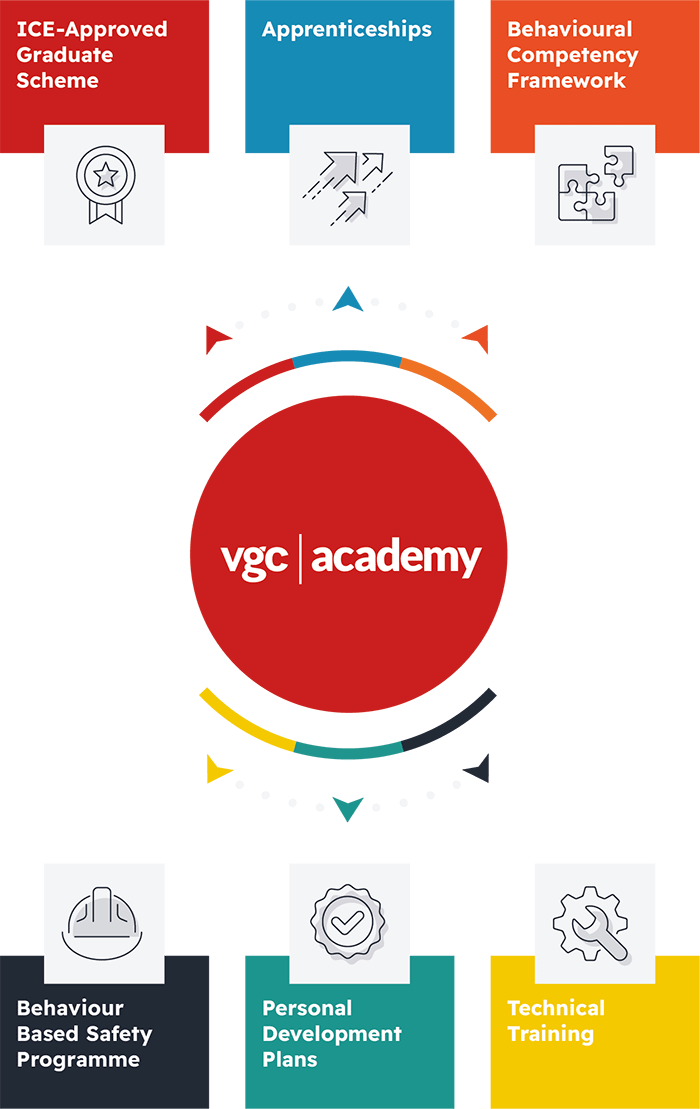


2022 Training in Numbers:

2023 Achievements
Awarded CITB leadership funding for VGC Academy programmes

Intermediate and management programmes accredited to CMI

Latest VGC Academy News
10 February 2025
Case Study: Kye Billingham-Belle
As part of National Apprenticeship Week 2025, we’re shining a spotlight on the talented apprentices at VGC who are building their careers in construction. Before joining VGC, Kye Billingham-Belle was unemployed and seeking opportunities within the construction industry. A recommendation from a VGC employee led to an introduction to Resource and Compliance Specialist, Jade Harrison,
17 September 2024
Fellowship to the CMI for Richard Wheeler through VGC Academy programmes
Richard Wheeler, Head of HSQE, has achieved Chartered Manager (CMgr) status with the Chartered Management Institute (CMI), earning the FCMI designation. Richard was awarded fellowship status following the completion of bespoke management and leadership development programmes in the VGC Academy. In 2023, VGC were awarded CITB funding to commission, develop & deliver additional training modules
7 February 2024
VGC welcomes new apprenticeship cohorts on BBV
This year VGC have inducted two cohorts of apprentices to the BBV HS2 project. Mohammed Rezwan Ahmed, Abdullah Ahmed, and Alexander Platt began their steelfixing apprenticeship, and Haaris Farouk, Adam Alesali, and Kye Billingham-Belle began their formwork apprenticeship in January this year. The apprenticeships will last for 18 months with a mixture of practical on


